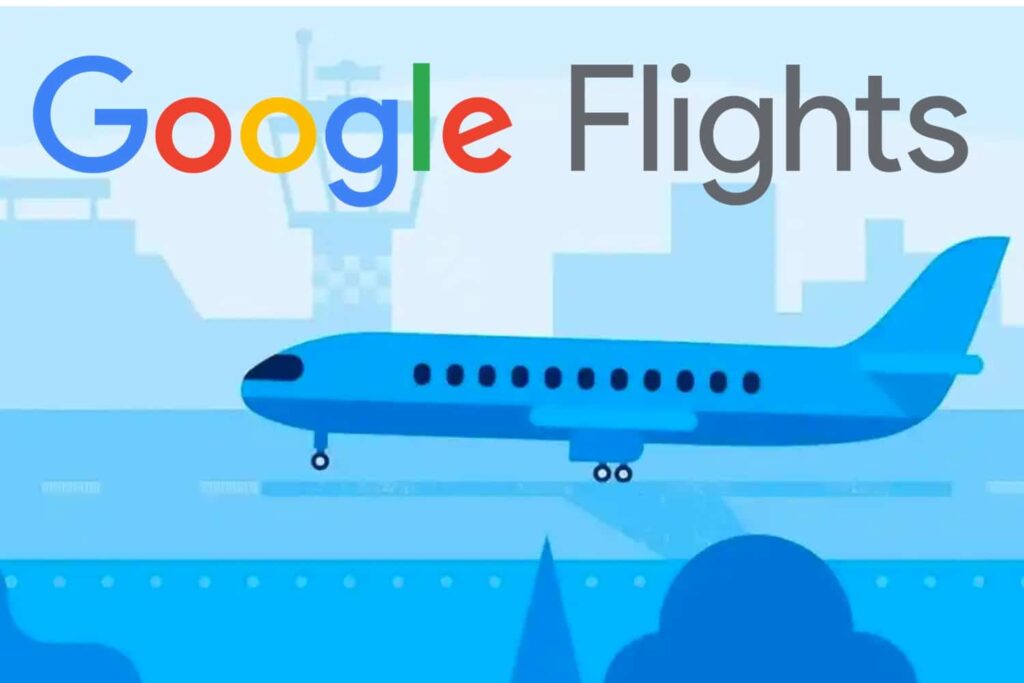
Google Flights – Streamline Your Travel Planning
Travel planning can be a daunting task, especially if you are looking for the best deals on flights. From researching destinations to finding the best flights and accommodations, planning a trip can be time-consuming and stressful. However, with Google Flights, you can streamline your travel planning process and easily search for the best flights and prices in just a few clicks. In this article, we will provide a step-by-step guide to using Google Flights and explore its features and benefits. We will also share some tips and tricks for finding the best deals on flights.
Step-by-Step Guide to Using Google Flights
To use Google Flights, simply follow these steps:
- Go to Google Flights and enter your departure and destination airports.
- Select your travel dates or choose “Flexible dates” to see the prices for different dates.
- Select the number of passengers and cabin class.
- Click on “Search” to see the available flights and prices.
- Use the filters to narrow down your search by airline, stops, duration, and more.
- Click on a flight to see more details, such as baggage allowance and seat options.
- Once you have found a flight you like, click on “Select” to book it with the airline or travel agency.
Features and Benefits of Google Flights
Google Flights offers several features and benefits that make it a great tool for travel planning. Here are some of the most notable ones:
- Price tracking: You can track the prices of flights and receive email notifications when the prices change.
- Explore map: You can see the prices for different destinations on a map and easily compare them.
- Calendar view: You can see the prices for different dates in a calendar view and choose the cheapest one.
- Multi-city search: You can search for flights with multiple stops and save time and money.
- Best flights: You can see the recommended flights based on price, duration, and other factors.
Tips and Tricks for Finding the Best Deals
To find the best deals on flights with Google Flights, try these tips and tricks:
- Use the “Explore map” feature to find cheaper destinations and plan your trip accordingly.
- Be flexible with your travel dates and choose the cheapest ones.
- Fly on weekdays instead of weekends, as flights are usually cheaper.
- Book your flight in advance, as prices tend to increase as the departure date approaches.
- Use the filters to find the cheapest flights and save money.
- Clear your browser cookies or use incognito mode to avoid price hikes due to search history.
In conclusion, Google Flights is a powerful tool for travel planning that can help you find the best flights and prices quickly and easily. By following our step-by-step guide and using its features and benefits, you can save time and money on your next trip. With these tips and tricks, you can maximize your savings and enjoy a stress-free travel planning experience.
Table of Contents











